While programming, some characters are wrong such as " and @ signs.
To resolve this issue, the keyboard configuration must be changed from the default UK type to the US type.
1. Type this command:
sudo raspi-config
2. In raspi-config, select:
4 Internationalisation Options
3. Select:
I3 Change Keyboard Layout
4. Select:
Generic 105-key (Intl) PC
5. Change the keyboard layout to US:
English (US)
6. Select:
No AltGr key
7. Select:
No compose key
8. It is up to you to select Yes or No.
Quit raspi-config.
The Raspberry Pi may need to restart for new keyboard settings to be applied.
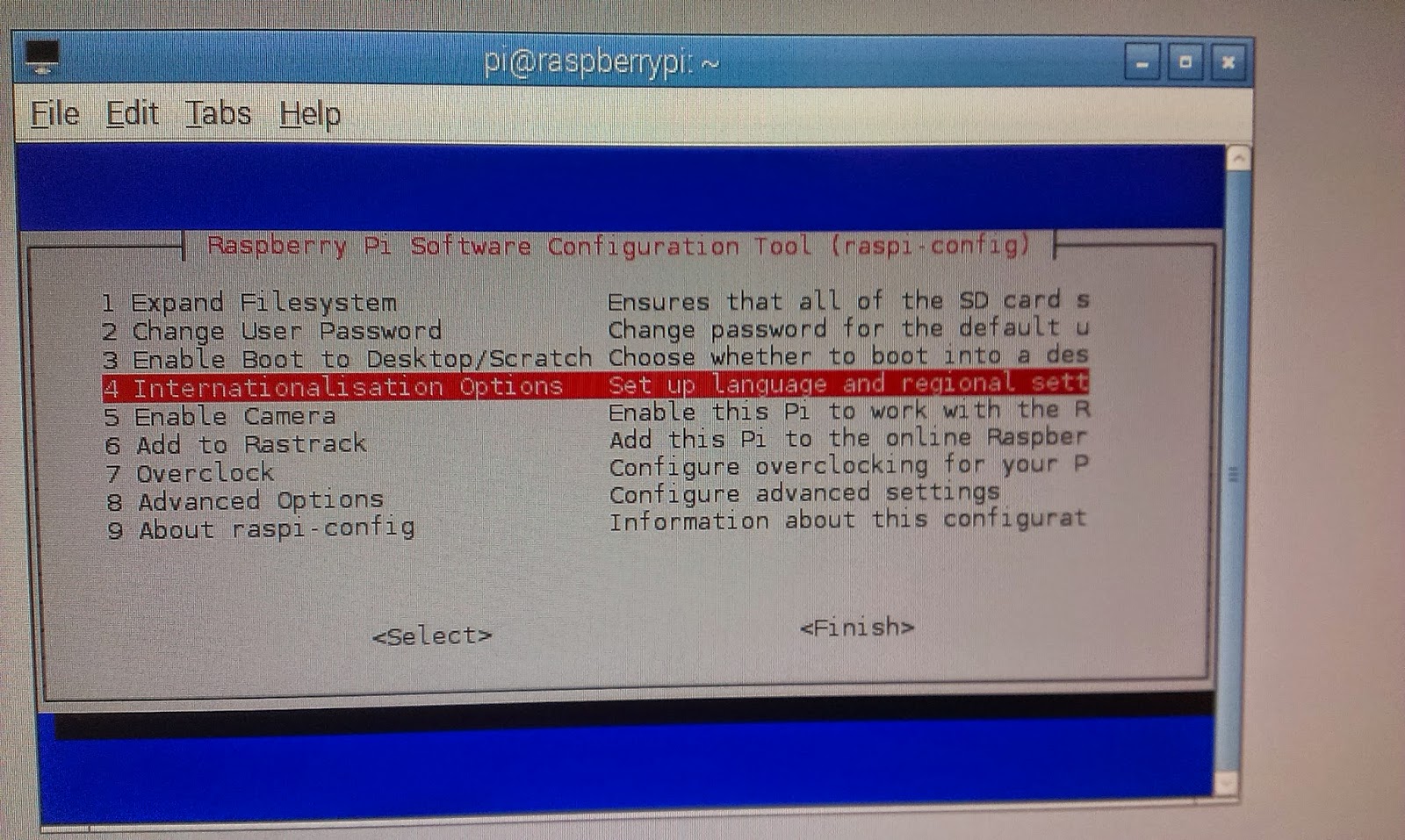






No comments:
Post a Comment